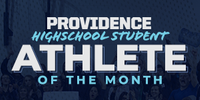A cyber threat has many nations on high alert. While Canada has been relatively safe so far, take precautions to keep your files safe.
The WannaCry ransomware cyber attack started on May 12, 2017 and has hit thousands of computers. The program encrypts your files and demands payment to unlock them.
Amit Bhasin, owner of Mission Repair Centre here in Winnipeg, says you can protect yourself from scams like this. He has six tips that can keep your computer safe.
1. Use phrases for passwords
"We all use passwords," Bhasin said. "Instead of using passwords, use pass phrases." Instead of using a password like Canada1, he suggests using ILoveCanadaALot instead. Phrases are much harder for hackers to get into.
2. Use your firewall
"[Your firewall] monitors all the incoming and outgoing traffic," said Bhasin. The firewall will give you a heads up on certain links and can help you avoid clicking on or downloading the wrong thing.
3. Have an anti-virus program
"Make sure that your anti-virus programs are up to date," Bhasin insisted. The program itself doesn't matter, he said, but it needs to be up to date, which gives you the best chance of blocking incoming viruses.
4. Encrypt all files before moving them into the cloud
"Please make sure that you never ever upload any data to any [cloud drive] that is unencypted," said Bhasin. You can search for encryption software online and spend the additional four minutes to make sure your data stays safe. "Once it's encrypted, you're safe."
5. Double-check your social media security settings
Bhasin mentioned that you should check all your social media accounts (Facebook, Twitter, Instagram, etc.) and make sure the security settings are updated to your liking.
6. Update your operating system regularly
Regardless of what operating system you use, you should be running the latest version. "Update them regularly," Bhasin said. "If you do not update, you will not get the most efficient security updates."
7. Use a secured wi-fi to upload any sensitive information
If you are making a monitary transaction or uploading sensitive information, Bhasin said to avoid hotspots. "Wi-fi is the most vulnerable network," he said. "Make sure you are using a secured wi-fi." The wireless network you are using for these types of uploads should have a WPA2 encyption on it.
Bhasin said doing all these things still won't guarentee 100 percent protection against viruses, but you will be much safer than if you do none of them.